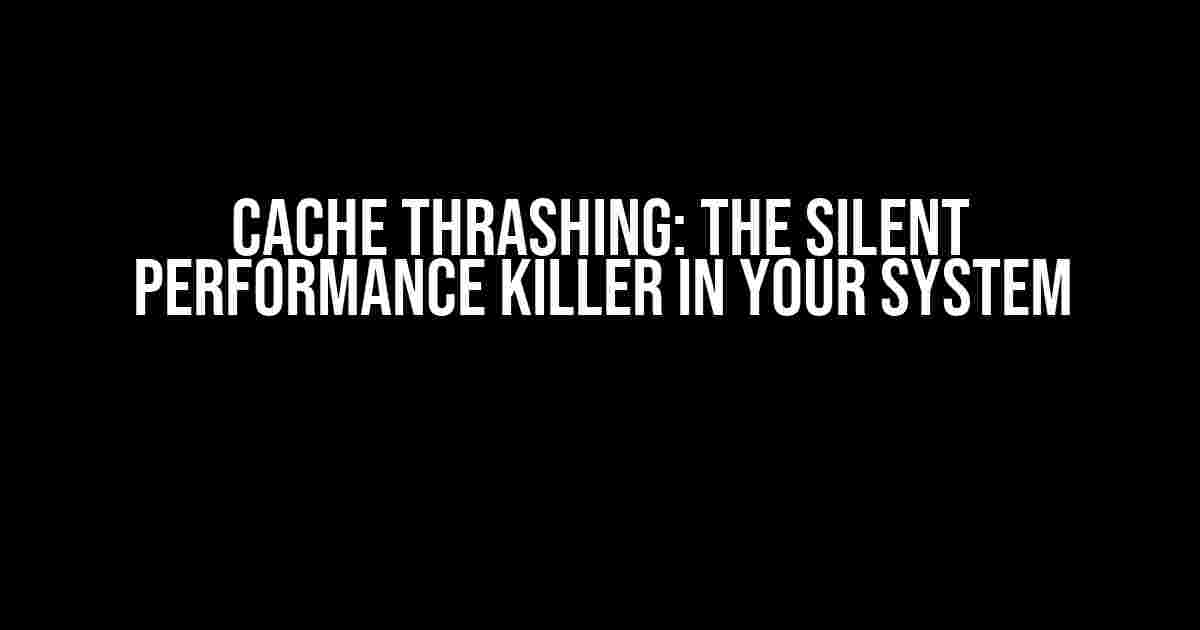Imagine a scenario where your system’s performance is crawling, and you can’t figure out why. You’ve checked for any memory leaks, optimized your code, and even upgraded your hardware. But still, your system is slow. If you’re experiencing this, it’s likely that your system is suffering from cache thrashing. In this article, we’ll dive deep into the world of cache thrashing, explaining what it is, why it happens, and most importantly, how to prevent it.
What is Cache Thrashing?
Cache thrashing is a phenomenon where your system’s cache hierarchy is repeatedly loaded and unloaded due to conflicting memory accesses. This results in a significant performance degradation, making your system slow and unresponsive. To understand cache thrashing, let’s first understand how caching works.
The Caching Hierarchy
A modern computer system has a hierarchical caching system, consisting of:
- L1 Cache (Level 1 Cache): Small, fast cache built into the CPU core. Access time: ~1-2 clock cycles.
- L2 Cache (Level 2 Cache): Larger, slower cache built into the CPU. Access time: ~5-10 clock cycles.
- L3 Cache (Level 3 Cache): Shared cache among multiple CPU cores. Access time: ~10-20 clock cycles.
- Main Memory (RAM): The system’s RAM, where data is stored. Access time: ~100-200 clock cycles.
The caching hierarchy is designed to reduce the average access time for memory requests. The CPU first checks the L1 cache, then the L2 cache, and so on, until it reaches the main memory. This hierarchy is optimized for performance, but it can lead to cache thrashing if not managed properly.
Why Does Cache Thrashing Happen?
Cache thrashing occurs when multiple processes or threads contend for the same cache lines, causing frequent cache misses and cache replacements. This can happen due to:
- Cache Competition: Multiple processes or threads accessing the same cache lines, leading to frequent cache replacements.
- Cache Conflict Miss: When multiple processes or threads access different cache lines that map to the same set in the cache, causing cache replacements.
- Cache Misses: Frequent cache misses due to poor cache locality or insufficient cache size.
Symptoms of Cache Thrashing
If your system is experiencing cache thrashing, you may observe:
- Significant performance degradation
- Increased CPU utilization
- High system latency
- Frequent page faults or disk I/O operations
How to Prevent Cache Thrashing?
Preventing cache thrashing requires a combination of software and hardware optimizations. Here are some strategies to help you mitigate cache thrashing:
Software Optimizations
Implement the following software optimizations to reduce cache thrashing:
- Cache-Friendly Data Structures: Design data structures that minimize cache misses and optimize cache locality.
- Data Alignment: Align data to the cache line size to reduce cache misses.
- Cache Prefetching: Use cache prefetching instructions to load data into the cache before it’s needed.
- Thread Affinity: Pin threads to specific CPU cores to reduce cache competition.
- Cache-Conscious Algorithm Design: Design algorithms that minimize cache misses and optimize cache locality.
Hardware Optimizations
Implement the following hardware optimizations to reduce cache thrashing:
- Increase Cache Size: Increase the cache size to reduce cache misses and improve cache locality.
- Improve Cache Hierarchy: Optimize the cache hierarchy to reduce cache access times and improve cache locality.
- Multi-Core CPUs: Use multi-core CPUs to reduce cache competition and improve overall system performance.
- NUMA (Non-Uniform Memory Access) Optimization: Optimize memory access patterns to reduce cache thrashing in NUMA systems.
Benchmarking and Profiling
To identify cache thrashing, you need to benchmark and profile your system. Here are some tools and techniques to help you:
perf(Linux): A performance analysis tool that provides detailed information about cache misses, cache hits, and other performance metrics.Intel VTune Amplifier(Windows, Linux): A commercial profiling tool that provides detailed information about cache performance and other performance metrics.gprof(Linux): A profiling tool that provides information about function call times, cache misses, and other performance metrics.Cache Grind(Linux): A cache profiling tool that provides detailed information about cache misses, cache hits, and other cache-related metrics.
Real-World Examples
Let’s look at two real-world examples of cache thrashing:
| Example | Description |
|---|---|
| Database Query Optimization | A database query that performs sequential scans on a large table can cause cache thrashing due to poor cache locality. Optimizing the query to use index-based access can reduce cache thrashing and improve performance. |
| Scientific Computing | A scientific computing application that performs matrix multiplications can cause cache thrashing due to cache competition. Optimizing the application to use cache-friendly data structures and algorithms can reduce cache thrashing and improve performance. |
Conclusion
Cache thrashing is a complex phenomenon that can significantly impact your system’s performance. By understanding the caching hierarchy, identifying the symptoms of cache thrashing, and implementing software and hardware optimizations, you can mitigate cache thrashing and improve your system’s performance. Remember to benchmark and profile your system regularly to identify performance bottlenecks and optimize accordingly.
// Cache-friendly matrix multiplication example
for (int i = 0; i < N; i++) {
for (int j = 0; j < N; j++) {
for (int k = 0; k < N; k++) {
C[i][j] += A[i][k] * B[k][j];
}
}
}
This article has provided a comprehensive guide to cache thrashing, covering its causes, symptoms, and prevention strategies. By applying these principles, you can optimize your system’s performance and avoid the silent performance killer that is cache thrashing.
Here are 5 Questions and Answers about “Cache Thrashing” with a creative voice and tone:
Frequently Asked Questions
Get ready to dive into the world of cache thrashing, where the efficiency of your computer’s memory meets its arch nemesis!
What is cache thrashing, and why should I care?
Cache thrashing is a phenomenon that occurs when a computer’s cache memory is repeatedly filled and emptied, causing a significant slowdown in system performance. You should care because it can make your computer slower than a sloth on valium, and who wants that?
What causes cache thrashing, and is it contagious?
Cache thrashing is typically caused by a memory-intensive program or process that constantly requests data from the cache, only to evict it soon after. It’s not contagious, but it can be triggered by poor programming, inadequate memory allocation, or simply having too many cat videos open in your browser.
How do I know if I’m experiencing cache thrashing?
If your computer is taking longer to complete tasks, freezing frequently, or making you want to pull your hair out, it might be due to cache thrashing. Other signs include high CPU usage, slow disk access, and a general feeling of sluggishness.
Can I prevent cache thrashing, or is it inevitable?
Fear not, dear computer user! Cache thrashing can be prevented or minimized by optimizing your code, using efficient memory allocation techniques, and closing those pesky cat videos. Regular system maintenance, updating your operating system, and investing in sufficient RAM can also help keep cache thrashing at bay.
What’s the worst that can happen if I ignore cache thrashing?
Ignoring cache thrashing can lead to system crashes, data loss, and a slow-down that’ll make you wonder if you’ve time-traveled back to the Stone Age. In extreme cases, it can even cause your computer to overheat, so don’t say we didn’t warn you!