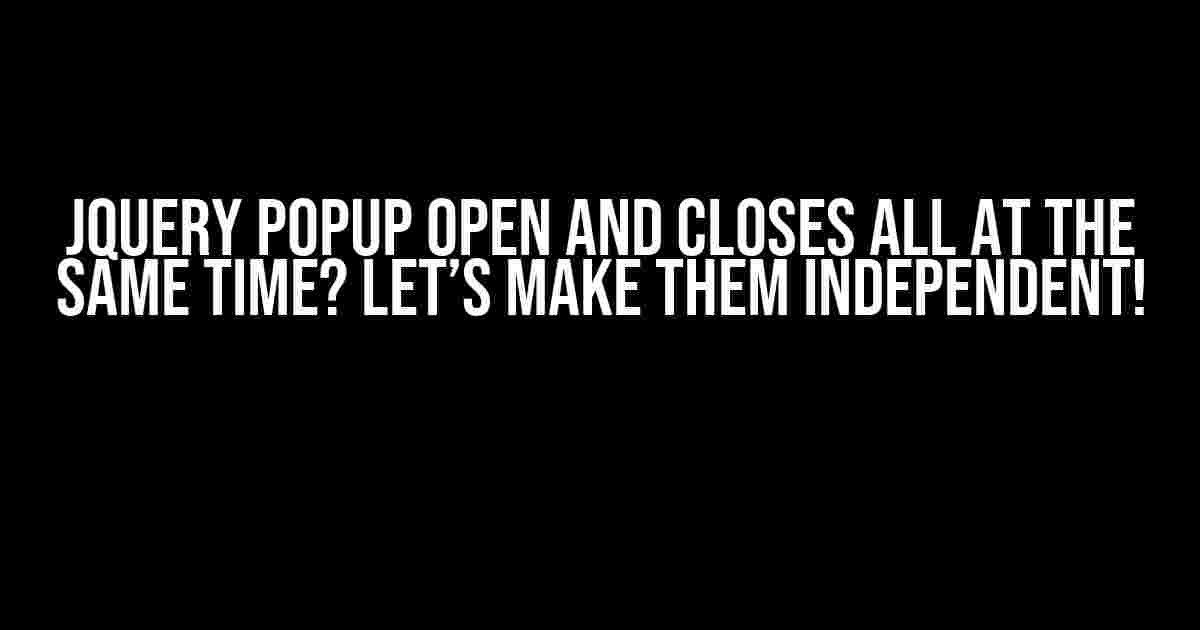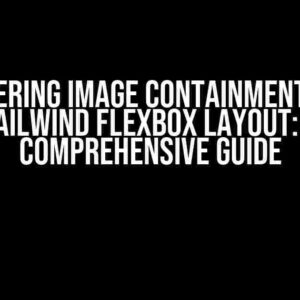Are you tired of dealing with pesky jQuery popups that refuse to behave? You know, the ones that open and close all at the same time, making your users’ experience a nightmare? Well, worry no more! In this comprehensive guide, we’ll show you how to make those popups independent, so you can finally get the functionality you need.
- Understanding the Problem: What’s Causing the Chaos?
- Separating Popup Logic: The Key to Independence
- Using Unique Classes and IDs: Eliminating Conflicts
- Event Delegation: The Secret to Efficient Event Handling
- Using data-* Attributes: A Neat Trick for Independent Popups
- Global Variables: The Enemy of Independence
- Putting it All Together: A Comprehensive Example
- Conclusion: Independent Popups with jQuery
- FAQs: Your Burning Questions Answered
Understanding the Problem: What’s Causing the Chaos?
Before we dive into the solution, let’s take a step back and understand why this issue occurs in the first place. When you’re using jQuery to open and close popups, it’s easy to end up with a situation where all popups are triggered simultaneously. This can happen due to various reasons:
- Shared classes or IDs for multiple popups
- Improper use of event listeners
- Inadequate separation of popup logic
- Overuse of global variables
Don’t worry if you’re not sure which of these reasons applies to your case. We’ll cover each scenario and provide solutions to ensure your popups become independent.
Separating Popup Logic: The Key to Independence
One of the most common mistakes when dealing with multiple popups is not separating their logic properly. This can lead to a tangled mess of code, making it difficult to debug and maintain. To avoid this, let’s create a separate function for each popup:
$(document).ready(function() {
//Popup 1 logic
function popup1Open() {
$("#popup1").fadeIn();
}
function popup1Close() {
$("#popup1").fadeOut();
}
//Popup 2 logic
function popup2Open() {
$("#popup2").fadeIn();
}
function popup2Close() {
$("#popup2").fadeOut();
}
//Add event listeners for each popup
$("#popup1-trigger").on("click", popup1Open);
$("#popup1-close").on("click", popup1Close);
$("#popup2-trigger").on("click", popup2Open);
$("#popup2-close").on("click", popup2Close);
});By separating the logic for each popup, we’ve taken the first step towards independence. Now, let’s explore other scenarios and solutions.
Using Unique Classes and IDs: Eliminating Conflicts
When working with multiple popups, it’s essential to use unique classes and IDs to avoid conflicts. This is especially crucial when using jQuery selectors:
<div id="popup1" class="popup-container">
<div class="popup-content">
<p>Popup 1 content</p>
</div>
<button id="popup1-close">Close</button>
</div>
<div id="popup2" class="popup-container">
<div class="popup-content">
<p>Popup 2 content</p>
</div>
<button id="popup2-close">Close</button>
</div>By using unique IDs and classes, we can target each popup specifically, eliminating the risk of conflicts:
$("#popup1").fadeIn(); // Targets only popup1
$(".popup-container").fadeIn(); // Targets all popups with the class "popup-container"Event Delegation: The Secret to Efficient Event Handling
Event delegation is a powerful technique for handling events on multiple elements. Instead of adding event listeners to each popup, we can delegate the event handling to a parent element:
$(document).on("click", ".popup-trigger", function() {
$(this).next(".popup-container").fadeIn();
});This approach simplifies your code and makes it more efficient, as you only need to manage a single event listener.
Using data-* Attributes: A Neat Trick for Independent Popups
Data-* attributes can be a game-changer when working with multiple popups. By storing the popup’s ID or class as a data attribute, you can access and manipulate individual popups with ease:
<button data-popup="popup1">Open popup 1</button>
<button data-popup="popup2">Open popup 2</button>$(document).on("click", "[data-popup]", function() {
var popupId = $(this).attr("data-popup");
$("#" + popupId).fadeIn();
});Global Variables: The Enemy of Independence
Global variables can be a major hindrance to independent popups. When you use a global variable to store the state of a popup, it can affect all popups simultaneously:
var isPopupOpen = true;
// Open popup 1
if (isPopupOpen) {
$("#popup1").fadeIn();
}
// Open popup 2
if (isPopupOpen) {
$("#popup2").fadeIn();
}Avoid global variables whenever possible, and instead, use local variables or data attributes to store the state of each popup.
Putting it All Together: A Comprehensive Example
Let’s create a comprehensive example that demonstrates independent popups using the techniques we’ve covered:
<html>
<div id="popup1" class="popup-container">
<div class="popup-content">
<p>Popup 1 content</p>
</div>
<button id="popup1-close">Close</button>
</div>
<div id="popup2" class="popup-container">
<div class="popup-content">
<p>Popup 2 content</p>
</div>
<button id="popup2-close">Close</button>
</div>
<button data-popup="popup1">Open popup 1</button>
<button data-popup="popup2">Open popup 2</button>
<script>
$(document).ready(function() {
$(document).on("click", "[data-popup]", function() {
var popupId = $(this).attr("data-popup");
$("#" + popupId).fadeIn();
});
$(document).on("click", ".popup-close", function() {
$(this).closest(".popup-container").fadeOut();
});
});
</script>
</html>Conclusion: Independent Popups with jQuery
In this article, we’ve explored the common issues that can cause jQuery popups to open and close all at the same time. By separating popup logic, using unique classes and IDs, event delegation, data-* attributes, and avoiding global variables, we can ensure our popups become independent and behave as expected.
Remember, with great power comes great responsibility. Use these techniques wisely, and you’ll be well on your way to creating a seamless user experience with independent jQuery popups.
FAQs: Your Burning Questions Answered
Q: Can I use this approach for multiple popups on the same page?
A: Absolutely! This approach is designed to handle multiple popups on the same page, making it easy to manage and maintain.
Q: What if I need to reuse the same popup logic for multiple popups?
A: You can extract the common logic into a separate function and reuse it for multiple popups, making your code more efficient and maintainable.
Q: Can I use this approach with other JavaScript libraries or frameworks?
A: While this article focuses on jQuery, the principles and techniques can be adapted to work with other JavaScript libraries and frameworks, such as vanilla JavaScript, Vue.js, or React.
| Scenario | Solution |
|---|---|
| Shared classes or IDs for multiple popups | Use unique classes and IDs for each popup |
| Improper use of event listeners | Use event delegation to handle events efficiently |
| Inadequate separation of popup logic | Separate popup logic into individual functions |
| Overuse of global variables | Avoid global variables and use local variables or data attributes instead |
By following these guidelines and best practices, you’ll be well-equipped to handle evenHere is the HTML code with 5 Questions and Answers about “Jquery popup open and closes all at the same time, need to make it independent”:
Frequently Asked Question
Get your queries resolved about Jquery popup open and closes all at the same time, and learn how to make them independent!
Q1: Why do all my Jquery popups open and close at the same time?
This is because all your popups are sharing the same class or selector, which is triggering the open and close events simultaneously. You need to assign unique classes or IDs to each popup to make them independent.
Q2: How can I make each Jquery popup open and close independently?
You can achieve this by assigning a unique ID to each popup and then using that ID to trigger the open and close events. For example, `$(‘#popup1’).show()` and `$(‘#popup1’).hide()` for the first popup, and so on.
Q3: Can I use a single function to open and close all popups independently?
Yes, you can create a single function that takes the popup ID as an argument, and then uses that ID to open or close the corresponding popup. For example, `function togglePopup(popupId) { $( ‘#’ + popupId ).toggle(); }` and then call it like `togglePopup(‘popup1’)`.
Q4: What if I have multiple popups with the same functionality, but different content?
In this case, you can create a single function that takes the popup ID and content as arguments, and then uses those arguments to populate the popup and open it. For example, `function showPopup(popupId, content) { $(‘#’ + popupId).html(content).show(); }`.
Q5: How can I prevent multiple popups from opening at the same time?
You can achieve this by adding a check to see if any other popup is already open before opening a new one. For example, `if (!$(‘.popup’).is(‘:visible’)) { $(‘#’ + popupId).show(); }`.